Bay Alarm Medical Review
-

- Starting Price at $21.95/mo
Bay Alarm Medical has been offering solutions for elders to protect them against falls with a quick, simple, and easy press of a big help button.
Call Now for Offer Detail 833-889-0431About Bay Alarm Medical
Unpacking the Box
Vial Of Life
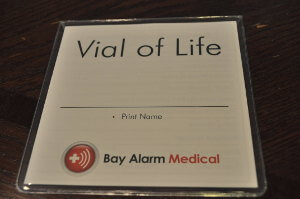
The Equipment

Included in our package were two alert buttons – a bracelet that you wear around your wrist and a pendant you wear around your neck. Both are small enough that they are not particularly bulky. The buttons themselves are easy to press, but not too easy that you will trigger false alarms.
The Test
The paperwork told us to follow the instructions to connect and test the device. However, there were no instructions included in the shipment we received. Fortunately, it was simple and easy to figure out on our own. First we plugged the power adapter into the wall outlet. The unit beeped and immediately told us to check our telephone connection, which we had not yet plugged in. This is a good because if the telephone line somehow gets disconnected, the unit will let you know to plug it back in so you will always be protected.
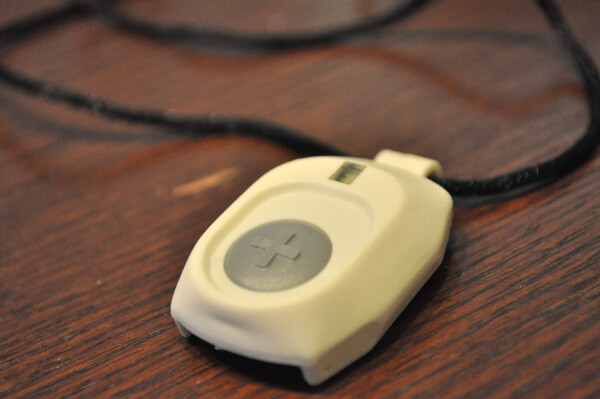
Then it was time to test the system. We pressed the help button. A loud and clear voice came through that said, “Calling for help.” The status light turned red. There was some beeping, and then there was silence. For what seemed like a long time. Finally after more than a minute, a voice came on and said, “Connecting.” A few second later the operator came on. Now, Bay Alarm Medical touts on its website that response time is less than a minute. This took longer, closer to two minutes.

The Verdict

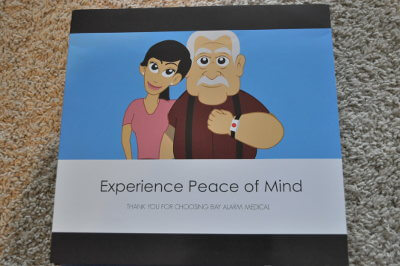
Final Review About Bay Alarm Medical
Bay Alarm Medical is a solid option for seniors or their family members whom are looking for a inexpensive medical alert system.
The Pros ( + )
- 24 hours a day, seven days a week monitoring of your system.
- In addition to its company headquarters, Bay Alarm Medical has two call centers so if one were to go down, there is a backup. The monitoring centers are located in the United States.
- The call centers are certified by the Central Station Alarm Association and undergo random inspections to make sure they are adhering to the high standards of the CSAA.
- There are no initial startup costs; the equipment is free.
- No contract to sign.
- Rates are competitive with other companies. In addition, Bay Alarm Medical offers discounts for signing up for a year or for three months.
- Support is offered in 170 different languages.
- Free monitoring for a spouse at no additional charge.
The Cons ( - )
- While there is no charge to monitor a spouse, you have to purchase an additional alert button.
- There is no option to hook the system up to your cell phone, which a few other companies do offer. You need a traditional landline. This is not unusual, as many companies require an old fashioned phone. However, you cannot use an Internet-based telephone, which is possible with several competitors. If you don’t already have a landline and you have to get a new one, this in essence doubles your monthly monitoring costs.
- Bay Alarm Medical does not offer fall monitoring, saying such systems have “limited functionality and issues with reliability.” The company says it is constantly testing new fall systems and will offer one if/when it lives up to Bay’s standards.
- It also does not offer an option that would notify you when it is time to take your medications.
- If you sign up for the yearly or quarterly plan and you want to cancel early, you will not get a refund.
Bay Alarm Medical Offers & Deals
***SPECIAL NEW OFFER FROM MEDICAL ALERT COMPARISON***
USE PROMO CODE "MAC" FOR $1 Off ALL MONTHLY BAY ALARM MEDICAL PLANS!

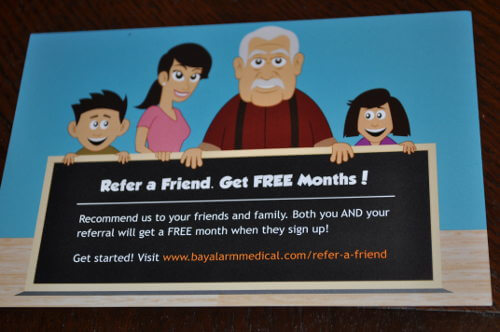
Reviewed by Mark Berman at Medical Alert Comparison
